Library Quick Links
- Contact Us: 507-233-9131 or libraryhelp@mlc-wels.edu
- Find articles:
- Discovery Search many databases at once.
- Find a specific database
- Find a specific journal
- Find books and ebooks:
- MLC Catalog
- Find MLC library items.
- Place holds to get items from area public libraries.
- MNLINK
- Interlibrary Loan
- MLC Catalog
- MLC KnightHelp
- MLC Library Website
- Music Library Piano and organ music finder
Library Hours
Library Information
Library Catalog
The library catalog is your key to finding print and digital resources in the library.
Use it to:
- Find books and other resources in the MLC library. (Use the "Map It" button to help find them in the building.)
- Find online ebooks. (See the catalog's sign-in help page for login info.)
- Get on the waitlist for books that are checked out. (Use the "Place Hold" button.)
- Request books from other area libraries to be sent to MLC for you to check out. (Use the "Place Hold" button.)
- Find magazine and journal articles. (Change dropdown from "in Library Catalog" to "in Articles & Databases.")
- See what's new at the library or find lists of books on selected topics. (Click "Catalog Home.")
- Use the "hymn index" link to search for piano and organ music by tune.
- Search the MLC history page and other websites. (Change dropdown from "in Library Catalog" to "in Library Website.")
Ebooks
The MLC library has ebooks available through several different services. Some allow you to check out a book for a period of time, just like a regular library book. Others allow use for multiple people at one time. You may be able to print and/or save sections of a book.
The best way to find ebooks is by using the library's catalog. Search for a book, and at the top of the results list, you can click the "Available Online" button to see your digital options, including ebooks and some audiobooks.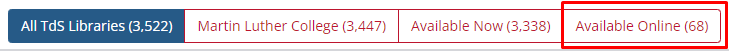
You'll see two different buttons for checking out ebooks.
- Check Out from Overdrive/Libby: Downloading the Libby app is the best option for these. You'll log in with your library card (MLC ID barcode) number and library password. (See the catalog's sign-in help page for password information.)
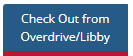
- MLC Users Online Access: If you are on campus, you shouldn't need to log in. If you're off campus, a login page will pop up, and you'll use your MLC login (same as Portal and Moodle) for access.
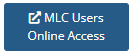
Some ebooks may also be found while searching Discovery. They will say eBook and have a link to the full text of the book, which might be EPUB, PDF, or another format. 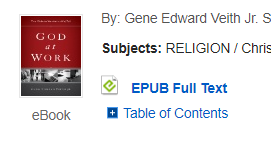
Library Databases
Library databases are the source of digital content like journal articles and online reference books.
Our Discovery link searches many databases at once, but if you know you need to use a particular database, you can use it directly.
Some popular databases are:
- ATLA (Religion)
- JSTOR (History, social sciences)
- Oxford Music (Music)
- Gale Literature Resource Center (Literature)
- CLCD - Children's Literature Comprehensive Database (Children's literature)
- OED - Oxford English Dictionary
- Ebooks Minnesota (Variety of books from Minnesota publishers)
- Newspaper Source (US & international newspapers)
- Points of View Reference Center (Varying viewpoints on current topics)
If a database doesn't have the full text of articles you need, follow steps to request a copy through interlibrary loan.
Interlibrary Loan
If you can't find what you need, see the Interlibrary Loan section to learn how to borrow materials from other libraries.
Two Login Types:
1) MLC Library Login
- Use your MLC ID barcode and your library login password for :
- Your Library Account: See what you have checked out and when it's due, pay fines online.
- Placing Holds: Waitlist for MLC items, or request books from other libraries for pickup at MLC.
- Libby Ebooks and Audiobooks (aka OverDrive): Use the Libby app.
- Add these libraries: Martin Luther College, Traverse des Sioux Library Cooperative, Rochester Public Library (MN), Southeastern Libraries Cooperating.
- If you've used Libby before, you may be prompted to verify your card
- MNLINK Interlibrary Loan: Get books and articles from other Minnesota libraries.
- MLC ID Barcode = Library Card Number
- No ID card? Go to MLC Portal --> Directory --> "Me" tab --> Library Barcode.
- Your library login password is your last name, all lowercase until you reset it (see below). (Effective March 2023)
- Reset your password: We recommend that you reset your library password to something more secure.
- Click the password reset link.
- Enter your MLC ID barcode number and click Submit.
- You'll receive a reset email to your MLC email account. Be patient; it may take 10 minutes or more to arrive.
- Follow the instructions in the email to set your new password.
- Reset your password: We recommend that you reset your library password to something more secure.
2) MLC Portal Login
- Use your MLC Portal login information for:
- Articles & Databases -- Two ways to search:
- Catalog "in Articles & Databases" search. For on-campus access, you shouldn't have to log in. For off-campus use, sign in by institution and find Martin Luther College, then log in with your Portal information when prompted.
- Discovery search. For on-campus access, you shouldn't have to log in. For off-campus use, log in with your Portal information when prompted.
- Ebooks that have an "MLC Users Online Access" button or are located through Discovery.
- Any time you see this login screen:
- Articles & Databases -- Two ways to search:
Password questions? Contact us: libraryhelp@mlc-wels.edu
Library resources and support are available to distance learners as well as those on campus. Here are some things for online students to know:
- You have access to all of the library's digital/electronic resources, including ebooks and online articles.
- For password information, please see our sign-in help page.
- If you don't have a physical ID card, you can find your library barcode number (used for some library logins) on Portal: Directory --> "Me" tab --> Library Barcode.
- For print books, we recommend the following:
- 1) See if your local public library offers an interlibrary loan (ILL) service, and request your books through that. They may come to you from MLC or from another library. There is usually no charge for this service.
- 2) If ILL is not a good option, you may request that we mail books to you. We don't charge for mailing them to you, but you'll be responsible for any costs of returning them to us.
- For articles that are not available through MLC databases:
- 1) Check MNLINK to see if the article is available from another Minnesota library. (Set your search to "Articles.") Use the "Request Item" button and log in with your library barcode and password to request the article. Articles are usually delivered via email within a day or two.
- 2) Fill out our ILL request form to see if we can find the item from another library. Articles will be emailed to you within a few days.
- If you need help with library resources, please call us at 507-233-9131 or email libraryhelp@mlc-wels.edu. We are happy to help!
These links may be helpful for graduate students:
- Graduate Studies Website
- Graduate Studies Capstone Projects
- Statewide Library Databases: Additional research tools may be available through your state.
- The SBL Handbook of Style (used by MATS program)
General Faculty/Staff Information
- Loan Periods: Most items circulate for 3 weeks, followed by 2 automatic renewals. Contact us for additional extensions.
- Library Card: Your faculty/staff ID is your library card. It may also be used as a library card at the New Ulm Public Library and other public libraries in the TdS region. You may also wish to obtain a public library card from your local library.
- Fines: You will not accrue fines for items checked out at MLC. (You will be responsible for paying for lost or damaged items, however.) If you check things out with your MLC card at other libraries, fines will occur under that library's rules.
- Interlibrary Loan: We encourage you to use interlibrary loan, or ILL, to supplement our collection. ILL loan periods and fines are determined by the lending library.
Librarians are available to work with classes for any of the following:
- General tours of the library
- Specific tours of the library, e.g. resources for teaching religion, reference sources for history
- Classroom presentations
- General library research -- finding books and articles
- Resources specific to a project or paper
- Create online tutorials or printed help sheets on topics of your choosing, including relevant examples and resources
To schedule a class session, please contact Sue Gurgel or Linda Kramer.
Purchase Requests
Faculty and staff are encouraged to recommend books, teaching aids, and other resources for the library collection, especially from their area of expertise. Recommendations may be sent by any convenient medium to Linda Kramer (general collection) or Sue Gurgel (children's literature).
Reserves
Personal books or library materials may be put on reserve for student use. Reserves are useful when books are needed by many students but are not required as textbooks. Reserve items are kept behind the main service desk. We have two types of reserves:
- 2-hour reserves, for in-library use only. Useful when many students will need access to the item in a small timeframe.
- 3-week reserves, for checkout. Items are reserved for students in a particular class, who may check them out for 3 weeks.
Reserves process:
- Email serials@mlc-wels.edu with your reserves list:
- Indicate "no changes" or provide titles to add or delete from your list.
- Give your name, the course name and number, and the semester(s) for the reserve items.
- Contact Susan Plocher with any questions about reserves.
The library may be able to purchase copies of reserve items. Talk to Linda Kramer about this.
Info for Education Majors
Education majors may find helpful materials in these library locations:
Curriculum Room (Lower Level)
- K-12 textbooks on a variety of subjects
- Children's devotion books
- Teaching resource books
- Manipulatives
- Puppets
Stacks - L call numbers (Lower Level)
- Books about education and teaching
Makerspace (Lower Level)
- Paper and shape-cutting tools for creating posters and bulletin boards
- Laminating service
- Art and craft tools
- Large work tables
Flat Files (Main Level)
- Bible story pictures and posters
Children's Literature (Main Level)
- Children's books
- Children's Bibles and Bible stories
See also the Lutheran Education Articles Collection section of our special collections page.
Discovery Search Tips
Discovery is our platform for searching across multiple resources with a single search. You may wish to refine your results with the limiters on the left side of the search results page.
- By default, only full-text articles and ebooks are returned.
- If you want to see other search results (and perhaps obtain copies of articles via interlibrary loan), uncheck the Available in Library Collection box.
- If you need peer-reviewed articles, check the box for Scholarly (Peer Reviewed) Journals in the "Limit to" section on the left.
- Some of the limiters show results from most to least. For an alphabetical sort within a limiter, click its Show More link, and then click on the Name column header.
- The Atla religion database, included in Discovery, allows searches by Bible references, so you can search John 3:16 or another verse in Discovery and find relevant results from Atla. Some confessional Lutheran publications, including Wisconsin Lutheran Quarterly, are included in the Atla religion database.
If you encounter any issues, such as broken links, absence of full text when it was expected, etc., or need assistance with using any of the library’s resources, please call 507-233-9131 or email libraryhelp@mlc-wels.edu.
Library Help Sheets
These help sheets provide information on aspects of the library. Print copies are available near the Luther statue in the library lobby.
- Browsing for Books
- Browsing for Children's Literature
- Confessional Lutheran Journals
- Curriculum Room
- Discovery Mobile App
- Finding Books in the Library
- Getting Articles
- Getting Books: 1, 2, 3
- Libby Ebooks & Audiobooks
- Library Login
- Library Research Pathfinder
- Makerspace
- MTLE Prep
- Navigating the Library
- Resources for Teaching Religion
- Searching Specific Journals
- Using the Library Catalog to Find Books
- What's in the Library?
In addition to books and study areas, the MLC library has many other spaces that you might find useful.
- Academic Success Center: Student tutoring
- Art Classroom: Prof. Berg's classroom
- Art Collection: Art pieces found throughout the library
- Bound Periodicals: Older copies of magazines and journals
- Computer Lab: Individual computers and group-study cubicles
- Curriculum Room: K-12 textbooks and teaching aids for lesson planning
- Fleischer Collection*: Papers, documents, and music from the library of Dr. Heinrich Fleischer
- Lower Service Desk: Get help finding books, makerspace & curriculum room help
- Makerspace: Large work tables, die-cut machines, and laminating
- New Books: Shelves displaying the newest additions to the library collection
- Music Room: Organ and piano music, CDs, DVDs, LPs
- Rare Books Room*: Historical books
- Ready Reference: Frequently used books for in-library use
- Reference Area: Background info on many topics; in-library use only
- Main Service Desk: Checkouts, returns, reserves, research help
- Stacks: Main book collection
- Starbooks: Comfortable study area, free coffee/tea/hot chocolate
- Study Rooms: Individual and group work areas
* Request access from library director
The following rooms may be reserved by faculty, staff, or students for meetings.
- Library Conference Room -- Large table, large-screen monitor, large whiteboards, seating for up to 16
- Gag, Luther, Larsson, and Local Artists Rooms -- Each has a table and rolling whiteboard, seating for 4-6
- Library Classroom 100 -- Moveable tables, projector and screen, large whiteboards, seating for 24-30
- We can utilize additional spaces for small-group activities such as micro-teaching or group discussions. Let us know what you need, and we'll see how we can make it work.
To schedule library spaces, contact Susan Plocher in the library.
Looking for something in the library? Try these resources to help you find what you're looking for:
- "Map It" button in the catalog. Shows you where in the library you can find books and other items.
- Follow signs in the library to help you find various areas.
- Ask a librarian or student worker. It's ok to walk in to the library office.
- Use the help sheets found near the main level service desk.
- Email libraryhelp@mlc-wels.edu to get help from a librarian.
- Charging cords: Check out at the main service desk -- 1-week checkout
- Coffee, tea, hot cocoa: Free from 8-11 pm -- Lower-level Star Books room
- Collaborative tables: Main-level Classroom Lib100 area -- OK to rearrange for group work, etc.
- External CD/DVD players, HDMI cords: Check out at the main service desk
- Laminating service: Laminate posters, etc. for a reasonable price -- Leave your order in the designated area of the makerspace -- Usually done within 1-2 days
- Markers and colored pencils: Lower-level makerspace area
- Pencil sharpener, 3-hole punch, stapler, etc.: Near main-level computers, for in-library use
- Photocopier/scanner: Near main-level restrooms -- Requires dimes for copying (get change at the main service desk) -- Scan and email to yourself: free; instructions provided on the copier
- Power strips: Check out at the main service desk -- 1-week checkout
- Printers: By main-level computers: Lib 1 HP M551 (color), Lib 1 HP M602 (black & white) -- By lower-level computers: Lib 0 HP M602 (black & white) -- Log into our computers and print using your print credit -- Wireless printing is not available
- Rolling whiteboards: Located throughout the library -- OK to move them to your study space
- Shape-cutting tools (die cuts): Lower-level makerspace area
- Whiteboard markers & erasers: Check out at the main service desk -- 1-week checkout
-
Special Collections
- Art collection
- Displayed throughout the library. Includes pieces from local artists Ruth Lindeman, Annette & Lance Hartzell, William Tacke, Jerome Harders plus well-known and lesser-known artists. Also includes portraits of past presidents from Dr. Martin Luther College and Northwestern College. The Sitz Bicentennial Art Collection has 10 historical scenes of New Ulm painted by Jerome Harders.
- Conference papers
- Collection of written presentations from WELS pastor and/or teacher conferences on subjects covering a variety of issues concerning the church, ministry, missions, and education.
- A more complete collection of essay files can be found at the Wisconsin Lutheran Seminary Digital Library.
- Father of the Reformation sculpture
- Seven-foot wooden sculpture donated to Dr. Martin Luther College in October 1972.
- Artist: Georg Keilhofer (1934-2000), a native of Germany, who at the time of the carving was the owner of Frankenmuth Woodcarving Studio, Frankenmuth, MI. -- Occasion: In memory of Paul T. Schwan, (1899-1969) of Marshall, MN, by his wife Alma Schwan and children. -- Weight: Approx. 750 lbs. -- Height: 7 ft. -- Materials used: 60 pieces of white oak -- Work time: 400 hours over a 9-month period -- The statue’s details extend from crinkles on the cape, fingernails, and facial expressions to the curls in the hair. One coat of wax and buffing when dry was the finishing touch.
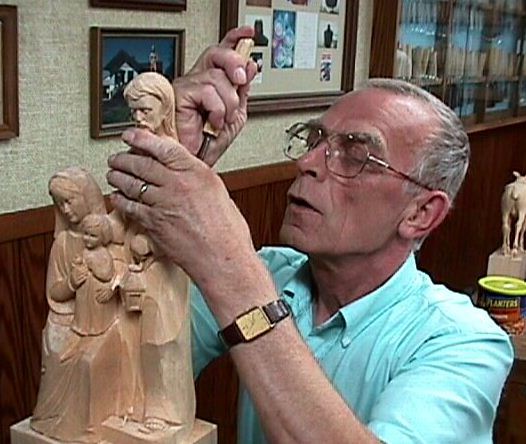
-
- Flat Picture Files
- Collection of oversized posters and pictures of Bible history, art prints, history, science, and literature. Found in the library's reference area and searchable in the library catalog.
- Fleischer Collection
- Papers, documents, and music from the library of the late Dr. Heinrich Fleischer. Dr. Fleischer taught at the University of Minnesota, and several of the former DMLC music faculty studied under him. Access is available by permission from the library director.
- Graduate Studies Capstone Projects
- Capstone projects from MLC's graduate programs are available online.
- Gutenberg press model
- 5/8 scale model of the Gutenberg Press donated by its builder, Art Paquay, in 2006. Paquay, a New Ulm native, was assisted by Linus Guggisberg who made the screw and nut and Kevin Schafer providing printing cut and information.

- Hymn Prelude Index
- Index to the organ and piano music holdings of the MLC Library. Users can search by hymn tune, hymn title, composer, or hymn number. Updates as new music is added to the library's music collection.
- Jaster Record Collection
- The Jaster Collection has over 1,200 vinyl records of classical music, all from the personal library of Prof. Emeritus Herbert Jaster.
- Prof. em. Herbert Jaster served as a faculty member both at Martin Luther Academy in New Ulm, MN, and Martin Luther Preparatory School in Prairie du Chien, WI. At his retirement in the early 1990s, he donated his LP classical music collection to the library at Martin Luther Preparatory School. In 1995 the majority of the collection was moved to the Martin Luther College Library to benefit the college students. This collection is searchable and available for checkout from the library.
- Lutheran Education Articles Collection
- Journal titles, articles, a bibliography, and online resources for the study of Lutheran Education.
- A Bibliography on Christian Education: Assembled by Prof. em. John Isch in 2000, this document is a listing of essays, (generally unpublished) journal articles, excerpts from longer works, and miscellaneous published and unpublished material. Found in the Reference Collection Vertical Files.
- Issues in Christian Education (Online Resource). Library holds select issues in print.
- Issues in Lutheran Education This blog is operated by the MLC Office of Graduate Studies and Continuing Education. Content addresses a variety of concerns that impact the instruction, learning, and culture within all levels of Lutheran education.
- Lutheran Education Journal A publication of the faculty of Concordia University Chicago.
- The Lutheran Educator (PDF) The Lutheran Educator was the official professional journal for Lutheran teachers of the Wisconsin Evangelical Lutheran Synod until publication ceased in 2009. Library holds full run in print. Issues from 1990 to 2009 (volumes 31-49) are available online.
- Lutheran Educator Index Indexes The Lutheran Educator and several of its predecessor and contemporary publications by author and subject. Available in full text online; print copy held in Reference Collection Vertical Files.
- Lutheran Heritage Collection
- Pictures, articles, and information pertaining to Martin Luther, Lutheran history, Lutheran synods, and WELS Lutheran Schools. Found in the reference area vertical files.
- MLC/DMLC history and archives
- Artifacts, pictures, and documents related to the history of Dr. Martin Luther College (1884-1995) and Martin Luther College (1995-present).
- The archives of Dr. Martin Luther College (1884-1995) and the archives of Martin Luther College (1995-present) are stored in the MLC library.
- The MLC History page has several digital collections of historical information.
- The Northwestern College Archives, the former WELS college in Watertown, WI, is currently WELS Archives.
- Artifacts, pictures, and documents related to the history of Dr. Martin Luther College (1884-1995) and Martin Luther College (1995-present).
- MLC Student Music Recitals
- Many MLC student music recitals have been recorded and are available on CD or DVD. Located in the library's music room.
- New Ulm Local Interest File
- The Local Interest File in the reference section vertical files contains newspaper articles and other pamphlets pertaining to people, places, and events in the city of New Ulm, MN, and Brown County.
- Ott Papers
- Research papers written by pre-seminary students in the areas of English or History.
- John H. Ott was a professor of English at Northwestern College, Watertown, WI, from 1885-1943 and a member of the NWC board. He attended Amherst College and the universities of Oxford, Halle, and Berlin, studying philology and history. In 1892 he received the degree of doctor of philosophy. Returning to the United States, he again assumed the chair of English and History at Northwestern College.
- Rare Book Collection
- The library maintains a collection of old and rare books. Titles are included in the library catalog. Permission to view items in the collection may be obtained from the library director.
- How long is the checkout period? Most items check out for 3 weeks and will automatically renew twice if no one else is waiting. Please check the emails you receive from the library for due dates and renewal information. Interlibrary Loan (ILL) items have different due dates -- refer to your ILL paperwork for specifics.
- Does the library charge fines? Fines will be charged for items out past the due date and/or renewal limit. Replacement cost plus a processing fee of $5.00 will be charged for lost or damaged items.
- How can I get help from a librarian? If you'd like help with anything library-related, including finding resources, stop by the library or email libraryhelp@mlc-wels.edu. If a librarian isn't available immediately, a student worker may be able to assist you.
- Are there computers and printers in the library? There are computers and a black-and-white printer on the main level and in the lower-level computer lab. The main level also has a color printer. In addition, there is a copier/scanner on the main level.
- Is there wifi in the library? Wifi is available throughout the library. Ask for guest login information at the main service desk.
- May I bring food and drink to the library? Eating and drinking are allowed with caution. Please take care to avoid spills, put trash in a proper receptacle, and report any mishaps to library staff.
- Is library use restricted to MLC students/faculty/staff? We welcome visitors and members of the community to use the library. Community members may use their TdS library card to check out items and/or use computers to access library resources. Please inquire at the service desk about guest logins and printing.
- Is the library hiring? The library employs several student workers each semester; openings will be posted on the MLC student employment site. If other positions are available in the library, they will be posted on the MLC HR website.
- What is TdS? The Traverse des Sioux regional library system (TdS) is our consortium partner that allows us to share a catalog and materials with public libraries in a 9-county region of south-central Minnesota. Library cards from any TdS library may be used to check out materials at TdS, and MLC IDs can be used as library cards at those same libraries.
- Lost and found items will be kept at the service desk and eventually turned over to the MLC student life office.
- Donations are occasionally accepted; please contact the library to discuss any possible donations.
- Where is the library on campus, and where can I park? The library is near the Wittenberg Collegiate Center and Luther Student Center. Please see MLC campus maps for additional location and parking information.
- Is the library accessible? A public elevator serves the entrance, upper, and lower levels of the library, and the entrance has an automatic door button. While there are restrooms in the library, the nearest ADA restrooms are in the Wittenberg Collegiate Center.
- How do I browse or search a specific journal? Search for Publications identifies all the journals we have access to through our purchased and open-source databases. Click on the Full-Text Access link to see which database contains your title and the dates that are available online from the publisher. Each publisher will have listed information for the years that MLC patrons have full-text access.
- Does MLC use a particular citation management program? There is not official citation management software for MLC, but some people have found Zotero, Mendeley, RefWorks, EndNote, EasyBib, and others to be useful tools. Even the best software will have mistakes, so be sure to understand your reference format and double-check the references generated by the software.
Sometimes you find a good article or resource and want to return to it later. But you tried copying the URL, and it just didn't work right to get you back to the article. There's a solution for this: using permalinks.
Permalinks, also known as stable links, permanent links, document URLs, or stable URLs, are links that don't break when you go back to them. This means you can save, cite, or share the articles with others. This is especially important for information from paid library databases that require you to either be on campus or logged in while using the resource. If you don't use the permalink, you might get to the article but then be prompted to pay for it, even though the library may provide it to you at no cost.
Here's how to use permalinks:
- Find an article in a library database or by using our Discovery search.
- Look for a button that says permalink, stable URL, stable link, etc. It might be in a side menu or top or bottom menu.
- Copy the permalink. It may start with something like https://emil.mlc-wels.edu/login?url= That's our proxy URL, the part that makes it available only to MLC users and forces you to log in if you're off-campus.
- Paste the permalink into your reference manager, Moodle, email, or document.
If you find a link that looks like a stable url, for example jstor.org/stable/42772693, save that link. Then, if you're off-campus and it is trying to charge you for the article, try putting the string https://emil.mlc-wels.edu/login?url= in front of it and see if it allows you to log in for access to the article.
For more info about permalinks, see this well-developed guide from Texas State University.
Our library has a large collection of piano and organ music. Much of it is matched to hymn tunes via the Music Library link in Portal. At this site, you can look for a hymn title, number (from several Lutheran hymnals), or hymn tune name and find all of the piano and organ music we have that goes with that tune. Make a list, find the music on the shelves in the library's music room, and check out the music. This is a great way to find music you'll only use occasionally or to try a music book before you buy it. We also have a keyboard in the music room, so you can try the pieces before you check them out.
With interlibrary loan (ILL), you can borrow books from other libraries at no charge.
Follow the steps in this order.
- See if the item is in the library catalog as "available from another library." Use the "place hold" button to have it sent to MLC for you to check out. (For articles, change the search from "in Library Catalog" to "in Articles & Databases" to see if we have the article.)
- Check MNLINK to see if the item is available from another Minnesota library. Books will be sent to MLC for you to check out within a week or so. Articles will be emailed to you within a few days.
- Fill out the ILL request form to see if we can find the item from another library. Books will be sent to MLC for you to check out in about 1-3 weeks. Articles will be emailed to you within a few days.

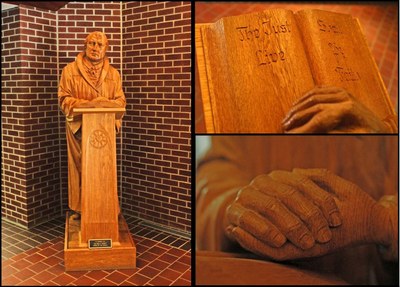
.png)